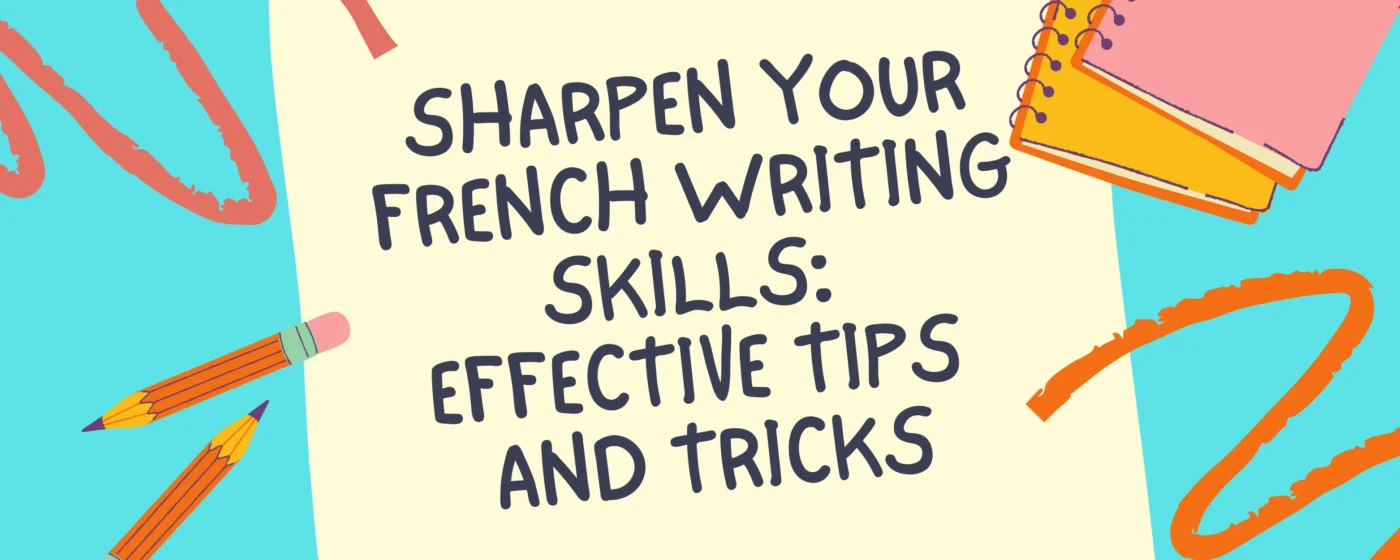In this article, you will learn how to use different accent codes in French. Writing in French requires the use of accent marks. The response from many English language learners to them is something like, “Do they really matter?”
They actually do!
But mastering the art of reading and writing with a French accent is just half the fight. It is vital to possess typing skills as well, given that we are residing in the twenty-first century.
The issue is that most US English keyboards do not display French accent marks. No worries! It’s not difficult to type with accents in French, and you barely require a French keyboard for it.
What are Accents?
The various little dots and squiggles that are printed above, below, or on top of specific alphabetic letters in different languages to convey something about their pronunciation are known as diacritical marks. They are often generally referred to as “accents.”
Significance of Different Accent Codes in French
These diacritical marks change the pronunciation of the letter they appear with or help identify the word that contains them from another homonym.
Accent marks are required, they are not optional. They improve our understanding of where to place more stress and how to pronounce particular letter sounds. They sometimes even have the ability to alter a word’s meaning altogether
Types of Accent Marks and Their Use
1. L’accent circonflexe
All of the vowels are accented with the circonflexe {^}. It is usually applied over long-sounding vowels, though there is a trend in French writing to stop using the accent circonflexe and the long sound is becoming less and less different from the shorter vowel sound
Use- forêt (forest), ancêtre(ancestors), hôpital(hospital), hôtel(hotel), etc
For Windows:
· Press and hold ALT while typing the numerical code.
· For example, ALT + 131 for “â.”
For Mac:
· Hold down the Option key and press the letter “i.”
· Release both keys and type the desired vowel.
· For instance, Option + i followed by “a” yields “â.”
It is important to note that the usage of circumflex accents has evolved, and they are not always required. In certain cases, the circumflex accent has been removed without changing the pronunciation or meaning of the word.
However, it is still commonly used in formal writing and to distinguish between homophones.
2. L’accent Grave
a mark placed over a letter in some languages, such as the French “è,” to indicate how it should be pronounced. It can appear above any vowel. Pronounced like the E in the English word “get”
Use – Où (where), più(plus), Mosè (Moses)
For Windows:
· Utilize the ALT key in combination with the numerical keypad.
· For instance, ALT + 133 for “à.”
For Mac:
· Hold down the Option key and press the grave accent key (`).
· Release both keys and type the desired vowel.
· For example, Option + ` followed by “a”, “à.”
Mastering the grave accent empowers you to navigate the nuances of French language with finesse and precision. By incorporating grave accents judiciously, you enhance the elegance and authenticity of your written French, while honoring the language’s rich heritage.
Embrace the grave accent, and embark on a journey of linguistic mastery in the captivating realm of French expression.
3. L’accent aigu
In French, the most widely used accent mark is aigu {ˊ}. It only appears with the vowel {e} in words like éducation, allégresse, and café
Use– L’accent aigu- étudiant(student), école(school), éponge(sponge)
For Windows:
· Press and hold the ALT key.
· While holding ALT, type the numerical code for the desired character using the numeric keypad.
· For example, ALT + 130 for “é.”
For Mac:
· Simply hold down the Option key and press the letter “e” at the same time.
· Release both keys and type the desired vowel.
· For instance, Option + e followed by “e” yields “é.”
In the symphony of French language, the acute accent, or l’accent aigu, adds a touch of elegance and clarity to certain vowels. Mastering the placement of acute accents enhances both the pronunciation and comprehension of French words.
4. La cédille
Only one accent on the letter c in French is the cedilla, or la cédille. It’s used to show that the particular “c” is pronounced like a ‘’s’
Use– français, garçon.
For Windows:
· Press and hold ALT while typing the numerical code.
· For example, ALT + 135 for “ç.”
For Mac:
· Hold down the Option key and press the letter “c.”
· Release both keys and type “c” to produce “ç.”
The cedille stands as a testament to the nuanced beauty of the French language, offering a subtle yet indispensable tool for linguistic precision. As writers, embracing the cedilla allows us to convey meaning with finesse, ensuring accurate pronunciation and honoring the language’s rich heritage.
5. L’accent tréma
French uses it to instruct you to pronounce both vowels, particularly in names. Additionally, it’s used to indicate to you that a word ending in -gu has been rendered feminine as well as to pronounce the word’s final consonant.
Use- Noël, maïs
For Windows:
· Press and hold the ALT key.
· While holding ALT, type the numerical code for the desired character using the numeric keypad.
· For example, ALT + 137 for “ë.”
For Mac:
· Hold down the Option key and press the letter “u.”
· Release both keys and type the desired vowel.
· For instance, Option + u followed by “e” yields “ë.”
Mastering the trema accents enriches your French writing, ensuring accurate pronunciation and clear communication. By incorporating these accents seamlessly, you not only demonstrate linguistic prowess but also enhance the elegance and precision of your prose.
Embrace the trema, and unlock a new dimension of expression in the captivating world of French language and literature
Summary:
Accent marks lend depth, clarity, and beauty to written communication in the fascinating language of French. Every diacritical mark, from the acute to the grave, has a specific function, such as emphasizing syllables, separating homophones, or guiding pronunciation.
Including acute, grave, circumflex, and trema accents, this article offers thorough instructions on how to use accent marks in French writing and how you can activate them on a keyboard.
Writers can enhance the authenticity and sophistication of their French work by being proficient in these accents and comprehending their meaning.
Conclusion:
In a nutshell, establishing accent marks in French literature reflects a greater grasp and appreciation for the intricacies of the language rather than just being a question of grammar.
The careful use of accents improves authenticity, clarity, and precision while writing formal documents, literary works, or everyday communications.
By using accent marks, authors take the first step toward mastering the language, improving their writing, and strengthening their ties to the rich history of the French language.
Thus, let’s keep valuing and embracing these diacritical markings because they are essential components of the rich thread of French communication, not just decorative accents.
Even though this article might just be what you’re looking for, for further references and information you can visit here.